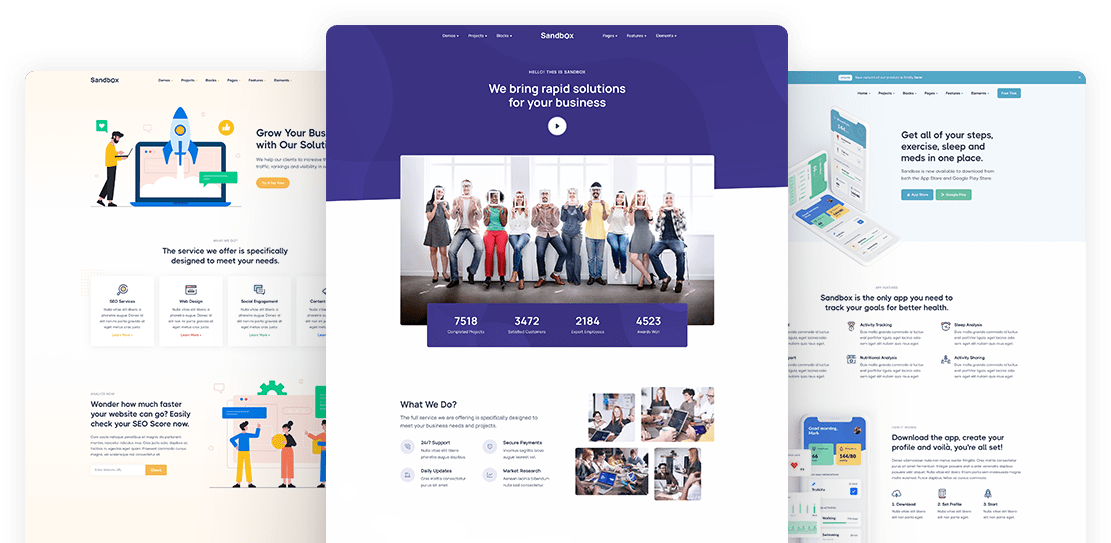Blocks - Intro
Copy any custom block snippet below and paste it on your page to build your website easily.
Overview
This guide will help you get started with Sandbox. All the information regarding file structure, build tools, components, credits, license and FAQ can be found here.
If you have any questions that are beyond the scope of this help documentation, please feel free to contact us with the links below and please don't forget to provide your website URL.
Contact FormDiscussions PagePlease remember...
- Requests sent during weekends or on holidays will be replied on business days.
- We only provide support for the issues related to the features that are included in the template. Debugging or providing guides on how to make custom modifications are not part of our support. Thank you for understanding.
File Structure
publicAll template files like Fonts / CSS / IMG / Media exist inside in this folderappContains main directory for defining routes and UI components using the App RoutercomponentsContains all reusable componentsdataContains static data files or mock data for development
app/docs&app/docs/blocksContain all documentation files (installation, blocks, elements, etc.) regarding the template. You can also reach the documentation from thelive demoas well.package.jsonIncludes the list of dependencies to install from npm.
Installation
If you'd like to speed up development process withNode.js, then follow these steps:
- InstallNode.jsif you don’t have it yet.
- Runnpm installThis will install the npm packages listed in the
package.jsonfile. - You should now have the project files set up and all the npm packages installed.
- Buildnpm run build you wll run this command after customize your template when ready for production
Quick Installation Video
Thisquick videodemonstrates:
ThisHow to Change Colordemonstrates:
ThisHow to Change icon fontdemonstrates:
ThisHow to Set Default Homepagedemonstrates:
- Installing npm packages (Terminal command:npm install)
- Build for Production (Terminal command:npm run build)
Think unique and be creative. Make a difference with Sandbox.
Everything you need to create your next unique and professional website, including impressive and ready-made blocks and pages.
Buy Sandbox